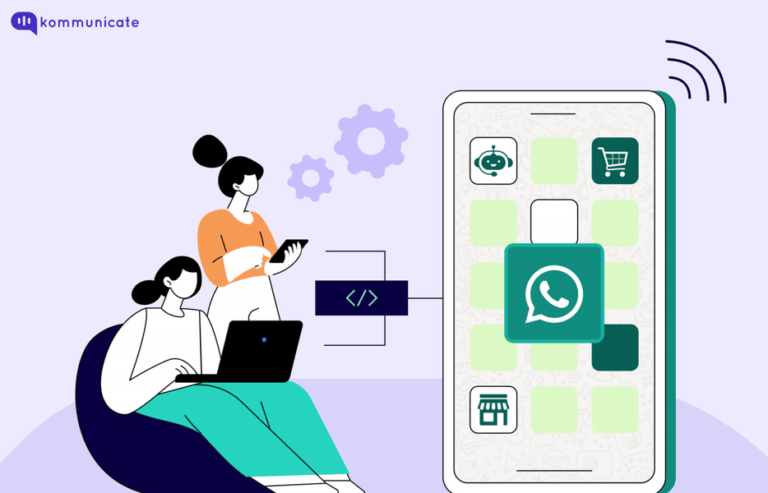Updated on November 23, 2023
Chatbots are conversational agents or programmes that can speak with a user on the Internet. In this article, I’ll walk you through the process of creating a WhatsApp chatbot on the 360Dialog platform where we will leverage Google’s Dialogflow CX to build intelligent bots that can interpret human language.
To make things easier, here is the complete tutorial in a video format:
Prerequisites
- Dialogflow Account: If you don’t have one, you’ll need to create one on Google’s Dialogflow CX console. Unless you want more advanced capabilities like sentiment analysis, the service is free.
- Kommunicate Account: To manage customer conversations from WhatsApp, use the Kommunicate account. Furthermore, using Kommunicate’s customer support automation platform, chatbots and humans can work in perfect harmony. You can signup to Kommunicate here
Step 1: Get your Dialogflow CX chatbot and credentials ready
Open the Dialogflow CX console and either create a new project or select an existing one. Once the project has been chosen, you can either create a new agent by clicking the Create Agent button or choose an existing agent.
Before integrating Dialogflow CX with Kommunicate, make sure you’ve created a project for Dialogflow CX Agent in the Dialogflow CX console. The Dialogflow API must then be enabled for your project, and a service account key must be generated.
Steps for creating the service account key file:
✔️ To enable the API:
https://cloud.google.com/dialogflow/cx/docs/quick/setup#api
✔️Get service account key file as follows:
Please refer to the Kommunictae documentation for more information.
Note: Unlike Dialogflow ES, Dialogflow CX requires an Agent ID to integrate with Kommunicate; here’s how to obtain one.
Go to Dialogflow CX console >> Select the Project >> Navigate to the Agent you have created ‘Copy ID’. The Agent’s name will be in the following format and the last alpha-numeric string is the Agent ID in the name.
projects/test-covid-rwvr/locations/global/agents/e2c5d8a3-f416–4f32-bfc9-d986d540abdbwhere.
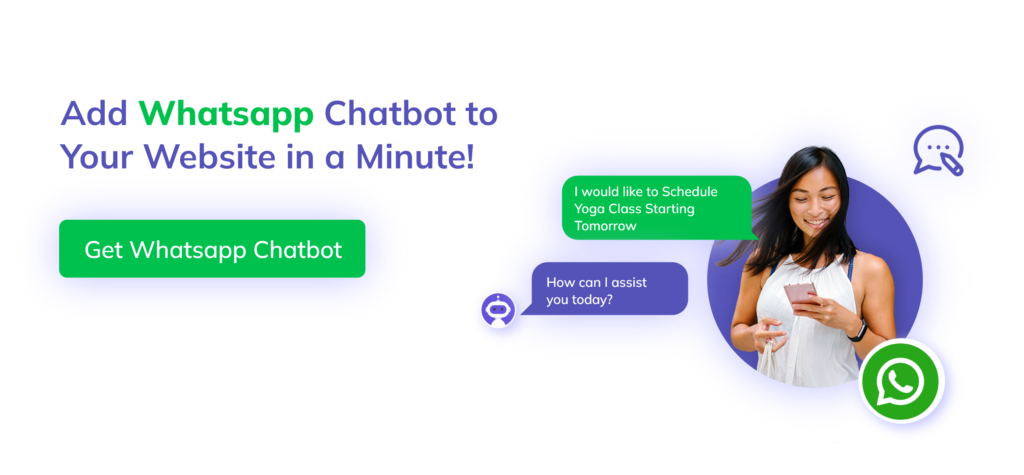
Step 2 : Integrate Dialogflow CX Bot into Kommunicate
Navigate to the Bot Integration section of your Kommunicate dashboard after logging in. Move to the Dialogflow CX section and select Integrate Bot.
- Upload the “Service account key”
- Select The “Region”
- Mention the “Agent ID” in the respective given.
Proceed by clicking on Save. You will be able to give your bot a name and identity in the bot profile section that follows. When the bot interacts with your customers, they will see this name. To finish the setup, click Save and move on to the next steps. In the following steps, you can configure your bot profile and automatic chatbot to human handoff.
Step 3: Connect Kommunicate and 360Dialog for WhatsApp integration.
360Dialog is an API provider that directly integrates with WhatsApp. Kommunicate has partnered with 360Dialog to provide customers with an easy-to-use WhatsApp integration, and it provides businesses with purchase phone numbers and WhatsApp Official API accounts.
To connect your Whatsapp number to Kommunicate, fill out the form in the link below and send an email to support@kommunicate.io with the requested information.
Steps for creating WhatsApp API
- Fill the form: https://hub.360dialog.com/lp/whatsapp/rKRgFhPA
- Share the following details with us at support@kommunicate.io
- Whatsapp Number (whatsappSender)
- DIALOG360 API KEY (d360ApiKey)
- Account Namespace (d360Namespace)
- Your Kommunicate account APP_ID, Click here for APP_ID
When the Kommunicate support team receives the information, they will assist you in connecting your WhatsApp number to your account.
Voila!!!.. Once the setup is complete, any messages sent to your 360Dialog WhatsApp Number will now be received in your Kommunicate dashboard.
Note: WhatsApp message templates are specific message formats used by businesses to send notifications or customer care messages to people who have opted into notifications. Appointment reminders, shipping information, issue resolution, and payment updates are all examples of messages.
More information can be found here: https://developers.facebook.com/docs/whatsapp/api/messages/message-templates/
At Kommunicate, we are envisioning a world-beating customer support solution to empower the new era of customer support. We would love to have you on board to have a first-hand experience of Kommunicate. You can signup here and start delighting your customers right away.