Updated on March 7, 2024
ChatGPT today has 180.5 million monthly active users, according to this report. That means if you are not using this tool for your enterprise to streamline operations and improve efficiency, your competition in all probability is.
In this article:
- How integrating ChatGPT with WhatsApp can benefit Enterprises
- Steps to Integrate ChatGPT with WhatsApp
- Common Challenges in ChatGPT – WhatsApp Integration
- Conclusion
As a business leader at a large enterprise, it is important for you to stay on top of the tech game, or you risk losing the race to more nimble organizations. Building an integration between ChatGPT and WhatsApp is not a challenging feat, especially with bot building platforms such as Kommunicate by your side.
Looking for different types of whatsapp implementation help your business grow? Check out these articles:
- Build a WhatsApp Chatbot Using Node.JS – A Step-By-Step Tutorial
- How To Create FAQ Chatbot For WhatsApp
- How to Set Up a WhatsApp Auto Reply in 2024
Before we dive deeper into how we achieve this, let us look at how integrating ChatGPT with WhatsApp can benefit enterprises.
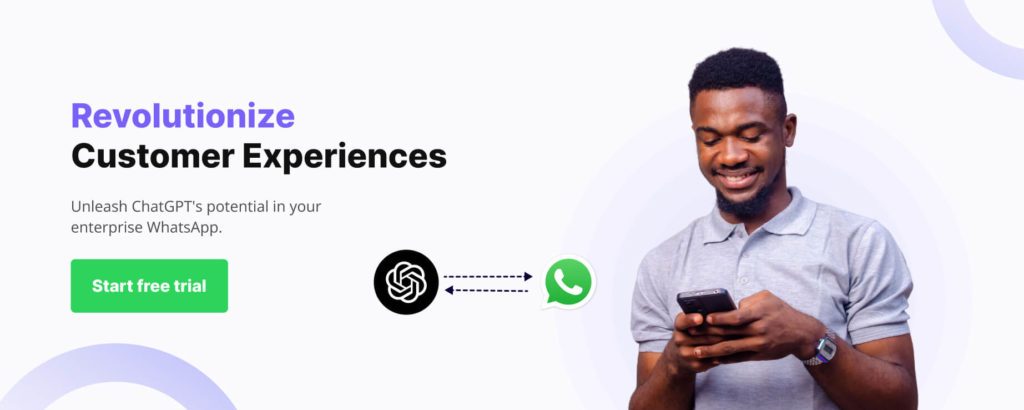
How integrating ChatGPT with WhatsApp can benefit Enterprises
Personalization at scale is the key to succeed with the modern day customer, and integrating ChatGPT with WhatsApp can greatly benefit enterprises. Here is how:
- Provide personalized support: ChatGPT can give contextually relevant responses to customer enquiries on WhatsApp. ChatGPT can also give tailored assistance to customers, enhancing customer satisfaction and ensuring loyalty through word-of-mouth publicity.
- 24/7 availability: Enterprises can take advantage of the fact that when they build a WhatsApp powered Chatbot using ChatGPT, they are opening the doors to their businesses 24/7. This minimizes wait times and improves the accessibility of your business to the customers.
- Instant language translation: Enterprises that operate in multilingual environments can use ChatGPT to provide multilingual support on WhatsApp. This will enable enterprises to widen their reach and provide services to a global audience.
- Collect valuable data: ChatGPT- powered WhatsApp bots are a great way to collect and analyze customer interactions. Enterprises can glean valuable insights into customer behavior, and optimize their products, services and marketing strategies accordingly.
Let us now see how you can integrate ChatGPT with WhatsApp.
Steps to Integrate ChatGPT with WhatsApp
In this article, we’ll walk you through the steps to integrate ChatGPT with WhatsApp. We will be using Kommunicate, and we will show can help streamline your customer support.
Step 1: Create a chatbot on Kommunicate
To create a chatbot in Kommunicate, you will first need to sign up for an account. You can sign up for a free trial or choose from one of Kommunicate’s paid plans that best fit your business needs.
After signing up, you will need to create a new bot. You can do this by navigating to the “Bot Integrations” section in your Kommunicate dashboard and clicking on the “Create Bot” button. You can access the page from here
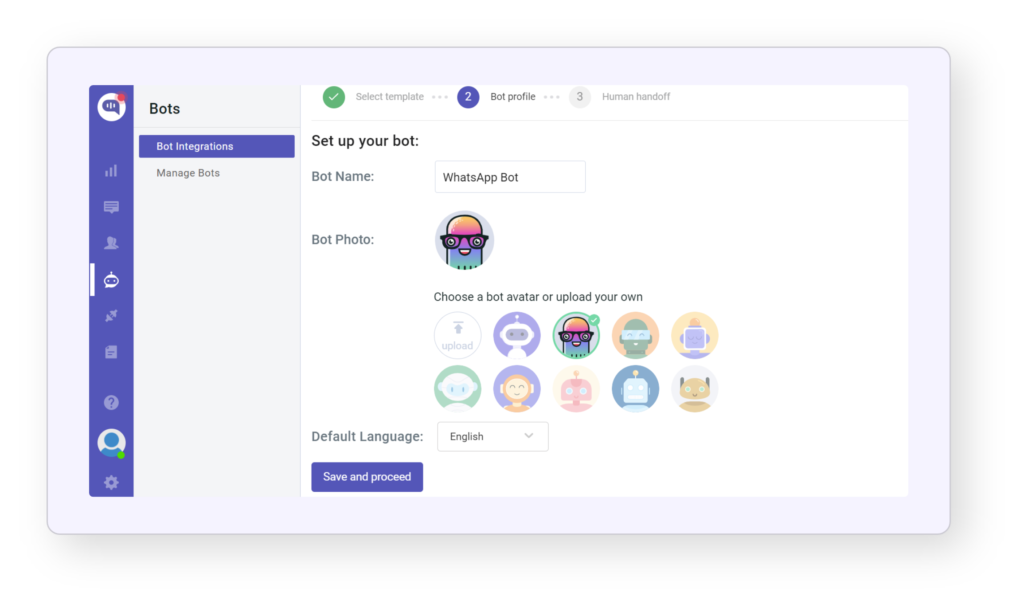
Once you have completed the bot setup, the next step is to ensure that the bot can transfer conversations to a human agent when it encounters a query that it cannot answer. To enable this feature, simply click on the “Enable bot to human transfer” option and then click “Finish Bot Setup.”
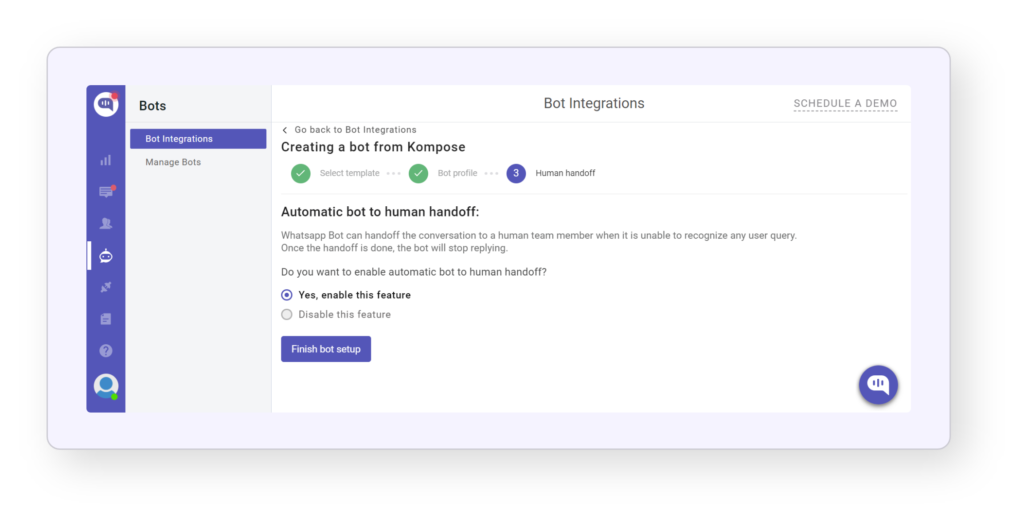
On the next page, you can select whether you want the bot to handle all incoming conversations or just the ones it can answer.
If you choose to let the bot handle all conversations, simply click on “Let this bot handle all the conversations” and you are ready to go.
Step 2: Integrate your chatbot with chatGPT
Integrating ChatGPT with Kommunicate is a breeze, as it allows customers to incorporate ChatGPT responses seamlessly into their Kommunicate chatbot. The best part is that all it takes is a simple toggle to activate the integration – no need for lengthy and complicated documentation.
To get started, follow these easy steps:
Once you create a new bot, you can edit the bot by clicking on Go to Bot Builder Button.
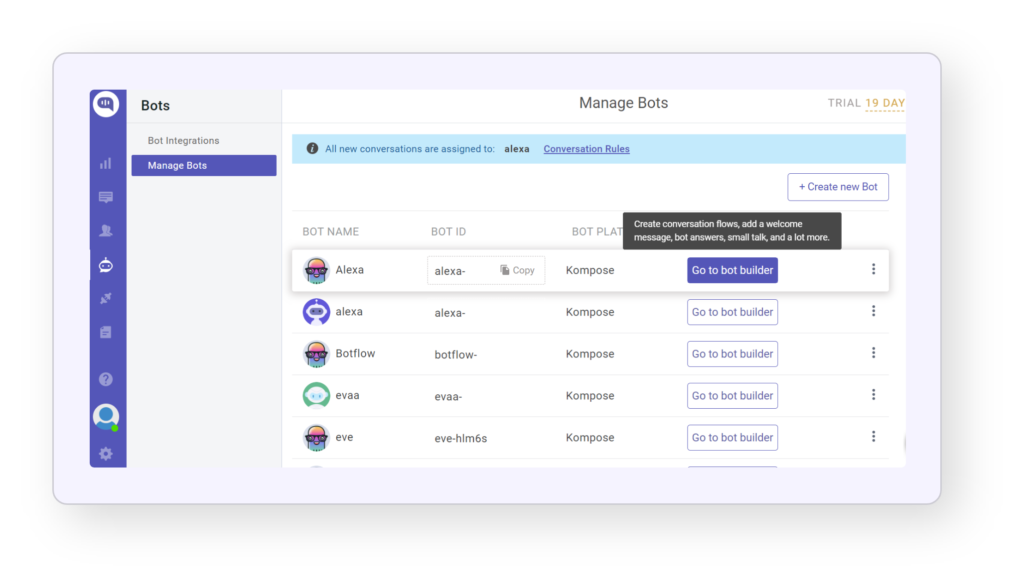
Click on Settings in the top-right corner of the page.
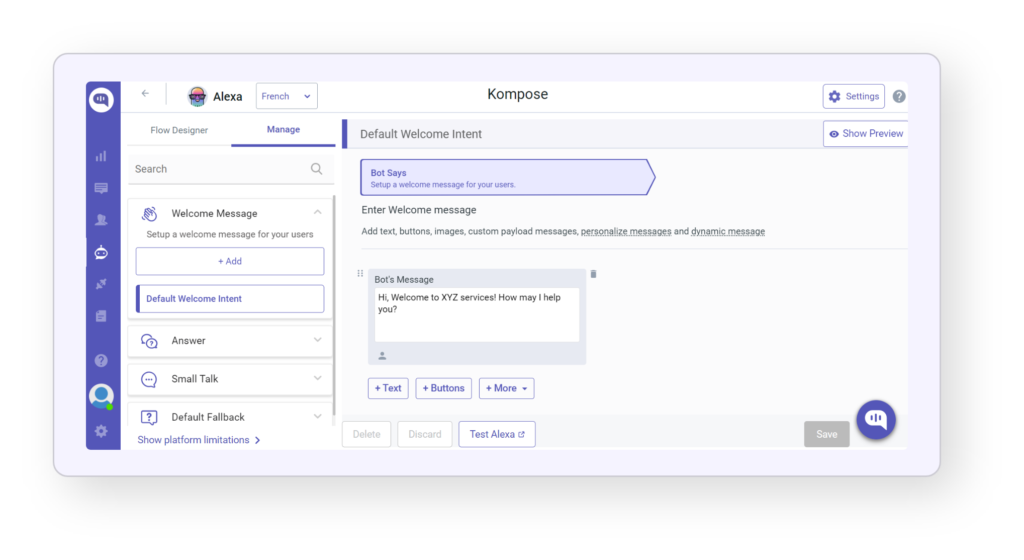
Turn the toggle on for Connect with OpenAI ChatGPT. Please disable the toggle for Small Talk when you turn on ChatGPT.
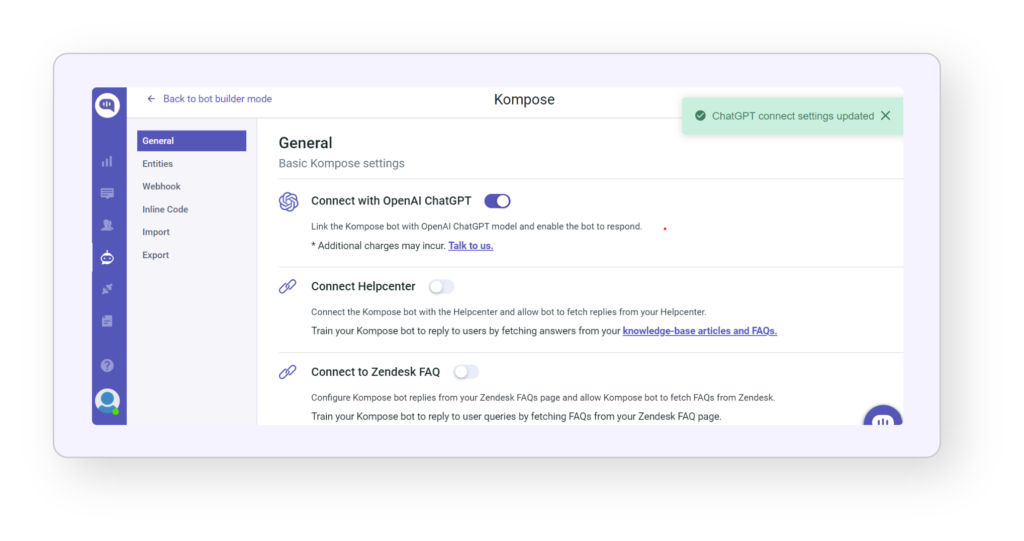
Now that the integration is active, try it out by going back to your bot builder page and clicking on the Test Bot button.
Step 3: Integrating WhatsApp with Kommunicate
Since you have already logged in kommunicate and created the bot. Now, Go to Integrations > WhatsApp>and then click on Go Live.
- Firstly, to connect your WhatsApp number with WhatsApp Business API you need to create a free account on our partner 360Dialog page. Click here to create an account
- After signing up on 360Dialog fill in the below details.
- WhatsApp Number: Enter the number that you’ve used with your 360Dialog account
- API Key: In your 360Dialog account, go to Whatsapp account and generate the API Key
- Namespace: In your 360Dialog account, go to the WhatsApp account section and click on Show Details. In the details tab scroll down to WhatsApp Business Account section to find Namespace.
Now Kommunicate is successfully integrated with the WhatsApp account, try sending messages to the number linked to the account. These messages will be sent to Kommunicate chat as well. If the chatbot is already integrated, the bot will start replying to your WhatsApp chat queries.
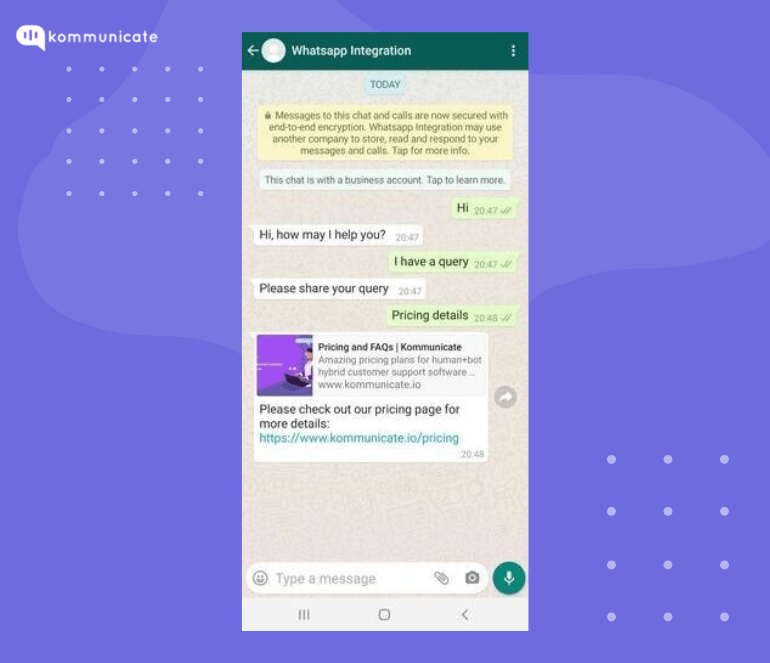
The integration of ChatGPT with a WhatsApp chatbot through Kommunicate brings several benefits for businesses. Firstly, it allows businesses to provide quick and accurate responses to customer queries, which can improve customer satisfaction and retention. Secondchly, it can reduce the workload on customer service teams by automating simple and repetitive tasks. Thirdly, it enables businesses to gather valuable insights into customer preferences and behavior, which can help them improve their products and services.

Common Challenges in ChatGPT – WhatsApp Integration and how to solve them:
- Webhook configuration errors: To overcome this error, ensure your webhook URL is correctly configured and accessible from the internet. Also, ensure that the webhook endpoint is configured to handle the incoming messages.
- Message processing timeout errors: Make sure you optimize your message processing workflow to ensure there is a timely response. If required, for tasks that require a lot of computing power, implement asynchronous processing.
- Network connectivity error: Check network connectivity, both on the WhatsApp Business API side and server side. Make sure that your server can communicate with WhatsApp servers.
- Authentication issues: Make sure that your account has the necessary permissions, and double-check your WhatsApp API credentials. Also, ensure that your authentication process follows WhatsApp’s guidelines.
- Exceeding rate limits: Make sure that your message-sending frequency is within WhatsApp’s limits. Implement rate limiting at your end.
Conclusion
In conclusion, integrating ChatGPT with a WhatsApp chatbot through Kommunicate can bring several benefits for businesses, including improved customer satisfaction, reduced workload on customer service teams, and valuable insights into customer behavior. With the ease and simplicity of integration with Kommunicate, businesses can quickly and efficiently deploy chatbots across multiple channels, including WhatsApp, to enhance the user experience and improve customer service.
Naveen is an accomplished senior content writer with a flair for crafting compelling and engaging content. With over 8 years of experience in the field, he has honed his skills in creating high-quality content across various industries and platforms.


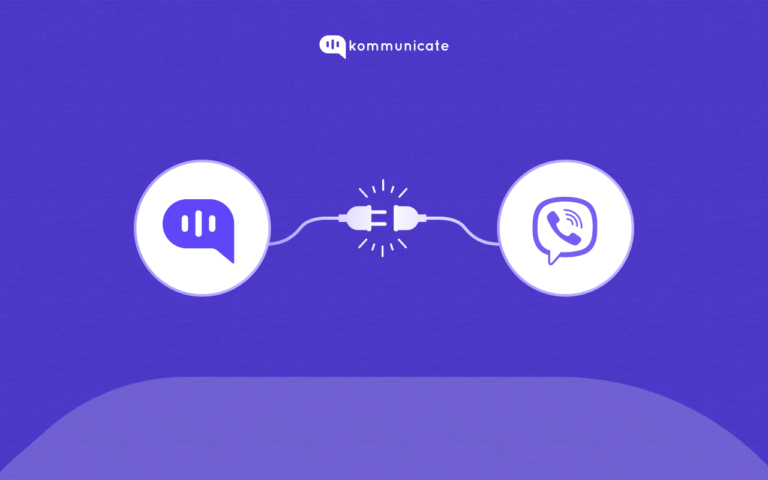




Comments are closed.