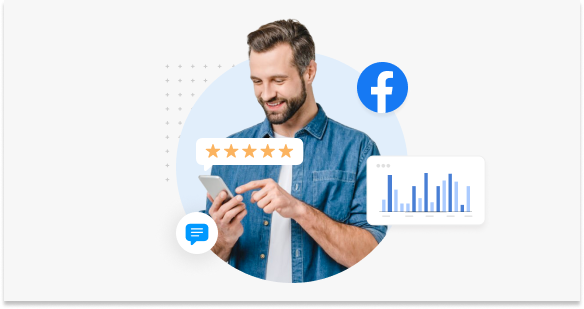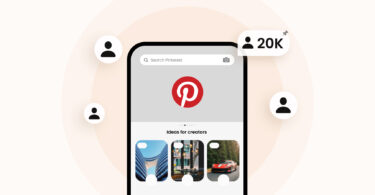If you believe in keeping business and friendships separate, you may be interested in learning how to create a Facebook Business Page without having a personal account.
In this article, we’ll walk you through:
- What is a Facebook Business Account Page?
- How to create a Business Facebook Page without a personal account in 3 steps
- How to increase your online reputation when creating your Facebook Business Account Page
Scale your social media for all locations with powerful tools
Want to see the impact of Birdeye on your business? Watch the Free Demo Now.
Table of contents
- What is a Facebook Business Account Page?
- Importance of having Facebook Business accounts and social media platforms
- Why you need a Facebook Business Page?
- Top features you get when you create a Business Facebook account
- Is a personal Facebook account required to create a Business Page?
- Create a Facebook Business Account Page without a personal account
- Review Facebook’s user policy after creating your Business Page
- FAQs about how to create a Facebook Business Page without a personal account
- Building your company’s online presence with Birdeye Social
What is a Facebook Business Account Page?
A Facebook Business Account Page is a free tool that businesses can use to connect with customers, promote products or services, and share information about their business.
It is a separate entity from a personal Facebook profile, and all the information on a business page is kept separate from a personal profile.
With a Facebook Business Account Page, you can establish deeper 1:1 relationships with your audience by:
- Posting updates, photos, and videos about your brand regularly
- Running ads on your Page
- interact with your customers, answer their questions, and get feedback on your products or services.
What does a business account on Facebook means?
Your business account on Facebook means you have a digital storefront to showcase your products, services, and brand identity to a vast audience of potential customers.
Did you know: With over 60 million Facebook Business Account pages active, it has become an essential tool in a business’s marketing strategy.
With a Facebook Business Account Page, you can:
- Share updates
- Interact with followers
- Run targeted advertising campaigns
- Gather valuable insights about your audience’s preferences and behaviors.
For you to create a Facebook Business account is very important because, as of July 2023, over 200 million business Facebook pages use free tools and applications.
Importance of having Facebook Business accounts and social media platforms
Statista estimates that 4.26 billion people used social media in 2021, and it’s projected to reach 6 billion by 2027.
This means developing a social presence is essential for businesses. While Facebook is the widely preferred social media platform, some other benefits of using social media for your business include:
- Quickly reaching a larger audience
- Personalized communication
- Improved customer service
- Targeted campaigns
- Lead generation tool

Why you need a Facebook Business Page?
Whether you’re a small or large organization, marketing your company on Facebook will help you grow beyond traditional marketing strategies.
Here’s why you need a Facebook Business Page.
1. Brand exposure
Regardless of your company size, Facebook can assist in expanding and increasing the online presence of your brand.
- For smaller businesses, Facebook is the ideal platform to grow your viewership and increase your followers.
- For bigger companies, the platform helps maintain and reinforce already-established brand performance.
For example, the nonprofit organization, ‘charity: water,’ understands the power of Facebook marketing very well. They use their Facebook Business Page for storytelling and increasing their brand awareness.
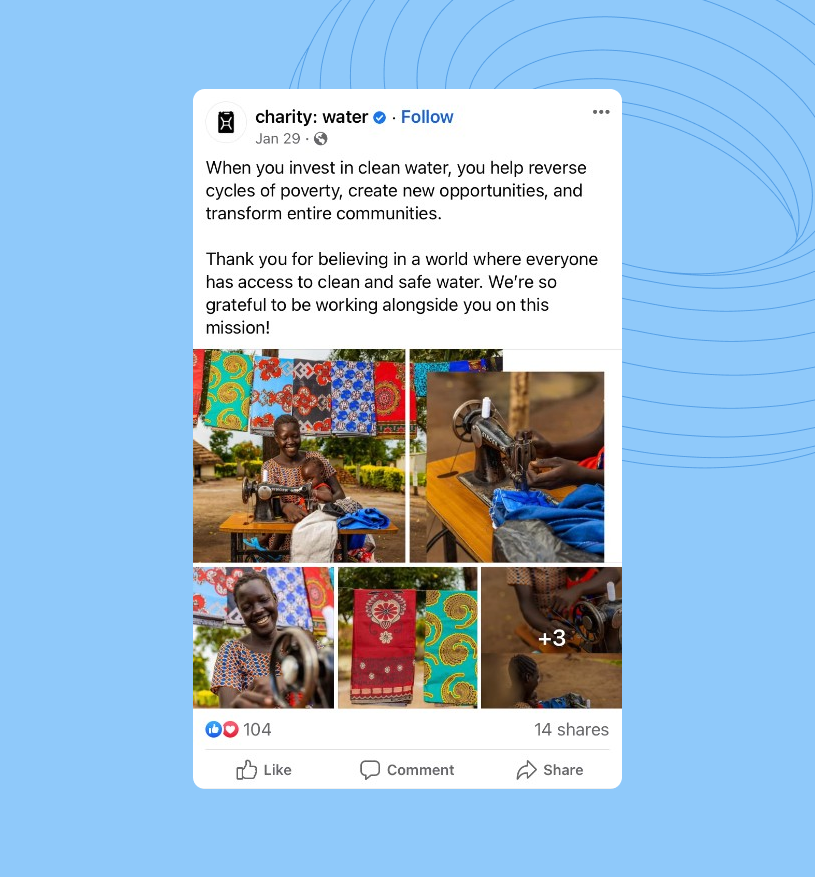
Interested in knowing how to create a Business Facebook Page without a personal account? Skip to section - How to create a Business Facebook Page without a personal account.
2. Cost-effectiveness
Facebook is relatively more cost-effective when compared to other forms of digital marketing, such as pay-per-click, affiliate marketing, search engine optimization, direct mail, and TV and radio commercials.
You don’t need to know the technical nitty-gritty when you create a Business Facebook account, as it’s free and easy to set up.
However, you’ll want to invest in Facebook advertising to increase your brand awareness as you grow.
3. Connecting with customers
With constant upgrades to the algorithm and ease of 1:1 communication, it has become increasingly simple to connect with customers on Facebook.
Take advantage of features like comments, notifications, likes, and posting to make it easy for followers to engage with your content and build brand loyalty.
4. Mobile optimization
98.3% of Facebook users access the platform using a mobile device. When you create a Facebook Business account Page that’s mobile optimized, you instantly make your brand accessible on the go.
A responsive mobile Facebook Business account page makes it easier for your customers to message and interact with your content.
All these are proven to increase engagement and better conversions.
5. Brand personification
Did you know that brand personification is a technique used in marketing to get individuals to think of brands as if they were people?
- Facebook makes this easy to accomplish by letting brands share stories, images, videos, and updates.
- Followers can then interact and communicate with one another, creating visibility and conversations around different topics about your brand.
Your brand has less than 10 seconds to make a first impression, so your brand needs to be well-designed from the get-go, with a clear message.
Facebook Business account offers personification features such as snippets, profiles, and cover photos where customers can get to know your brand better.
Now that you understand why having a Business Page is important, you must be curious to know what unique features you get when you create a Business Facebook account…
Top features you get when you create a Business Facebook account
It’s not news that customers prefer an authentic and honest brand personality on social media.
To help build a positive brand image online, Facebook Business Account Pages offer a handful of helpful features, such as:
- Easy-to-use communication tools to help highlight your product and service offerings.
- Effective targeting features to reach specific demographics based on age, gender, and interests.
- Ability to create interactive videos to connect you with customers in real-time to build relationships and promote your brand.
- Data analysis tools help you collect meaningful insight and feedback about your campaigns.
Verify your Business Facebook Account page to establish authenticity and rank higher when people search for brands like yours.
Now that you know how to use these features, you wonder how to create a Business Facebook Page without a personal account.

Is a personal Facebook account required to create a Business Page?
Yes, though you need a Facebook account, a personal account is not required to create a Business Page.
This means your profile will remain separate from the new Facebook Business Page. You can hide that profile’s information if you don’t want your friends to search for it.
So yes, you cannot create Business Facebook Page without personal account. To create a Business Facebook Page without a personal account, follow these steps:
Securing your personal information
Remember that some of your personal details can organically be discovered if you comment on a friend’s post or someone searches your name on Facebook.
So, for people asking, “Can I have a Facebook Page without a profile?” the information remains anonymous from your business account. Do the following steps to set up:
- Log into your personal Facebook account.
- Tap the ‘Menu’ button.
- Choose the ‘Settings’ option under ‘Settings & privacy.’
- Tap ‘Personal and account information.’
- Select ‘Contact info.’
- Tap your listed email address.
- Under the ‘Who can see this email address?’ drop-down menu, select ‘Only me.’
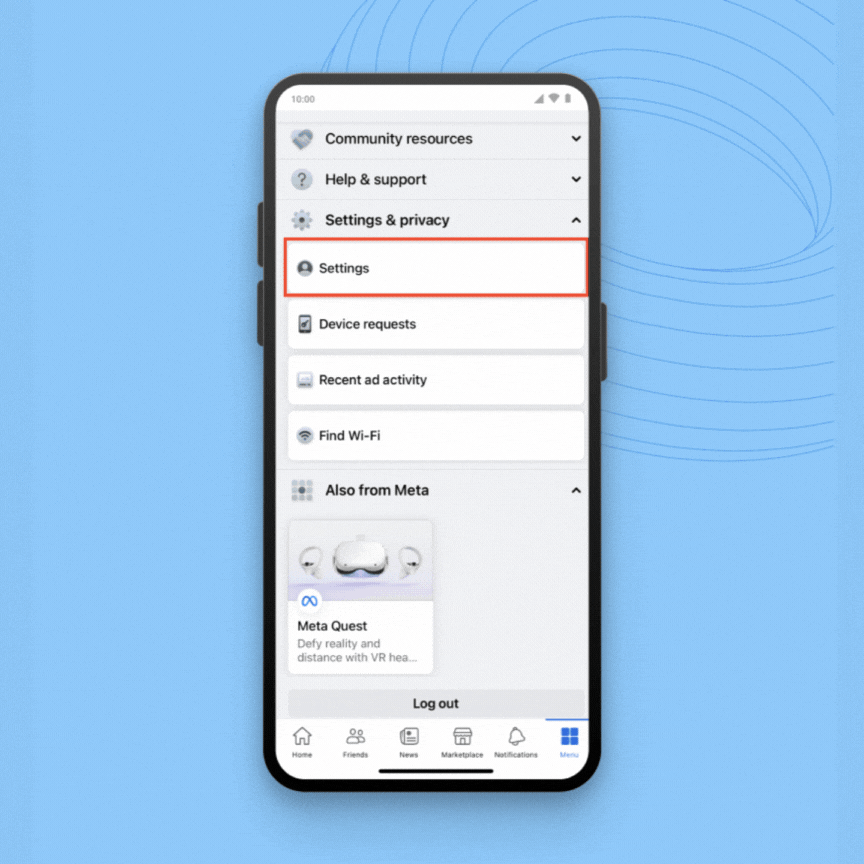
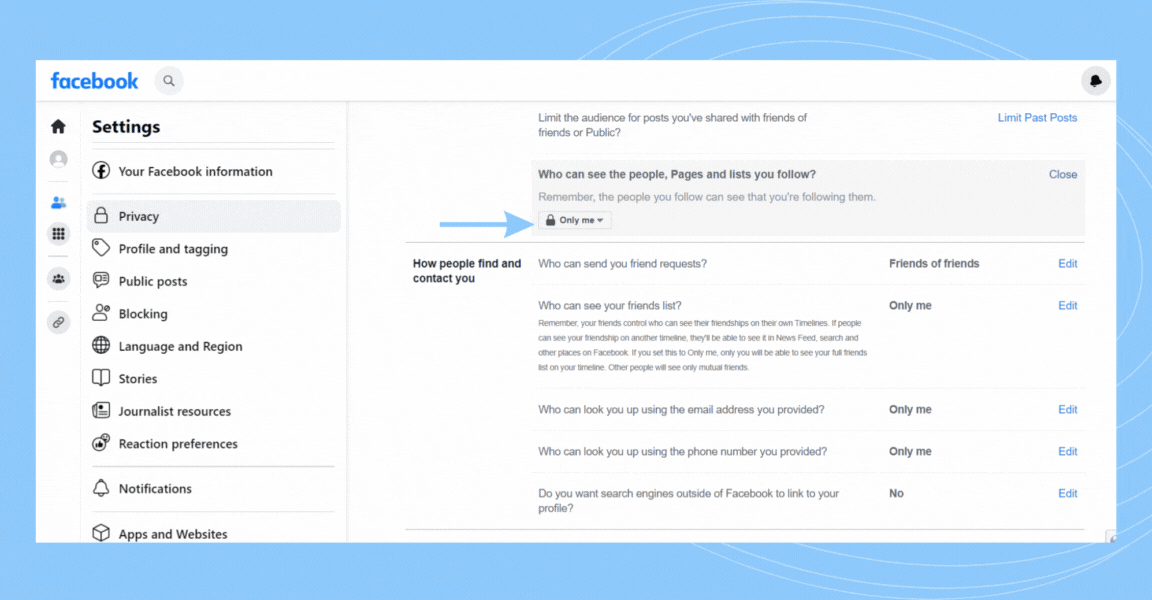
8. Repeat these steps to secure your phone number or other listed email addresses on your account.
In the next few sections, we’ll explain how to easily create a Facebook Business account without merging your personal account.
Create a Facebook Business Account Page without a personal account
Please note that Facebook Business account Pages aren’t the same as Facebook profiles. Any Facebook page is managed by a personal account, and they are the Page administrators. And a Page can have more than one administrator.
Creating a Facebook business account in 3 steps
A Facebook business account is required to create a Facebook Business Page.
Step 1: To create a Facebook business account without a personal account, head over to the Facebook business homepage.
Select ‘Create a new account.’ Then enter the following information and click ‘Sign Up’:
- First name
- Last name
- Email or mobile number
- Date of birth
- Gender
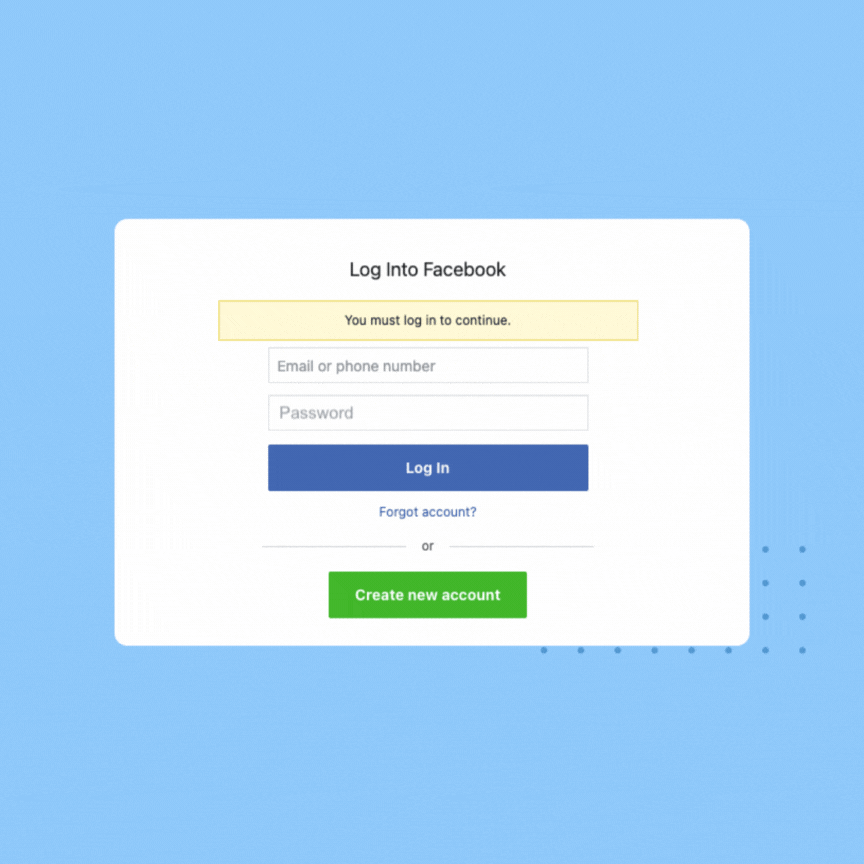
Step 2: Next, you’ll receive a code via email or text, depending on which you entered, to confirm your account.
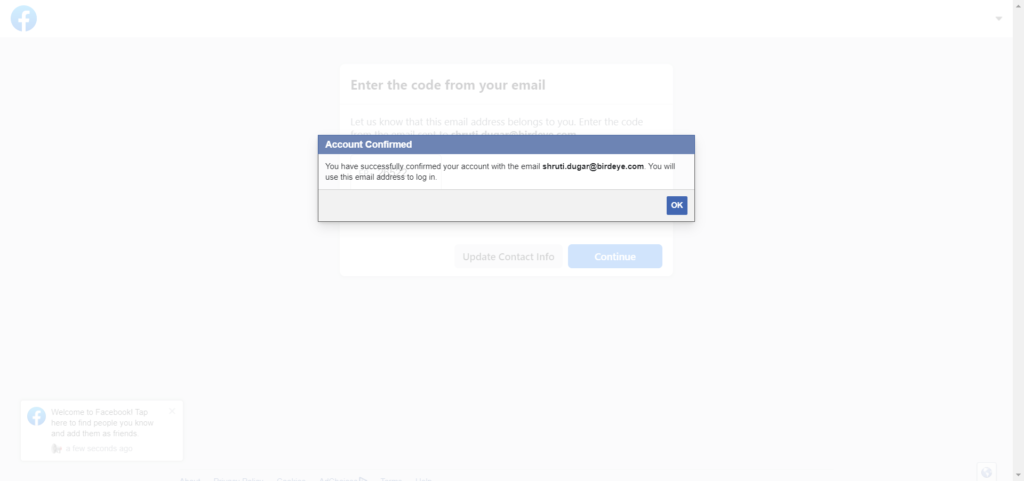
Once confirmed, your account is active, and you can start creating your Business Page.
Step 3
There are two ways to create your Business Page in this step. The first way is to do it right after you create your account.
A. Create a Facebook Business Page without a personal account
Follow these steps while still logged into your business account:
- Go to the ‘Menu’ drop-down and select ‘Page.’
- Add your business name, category, and description.
- Next, click the ‘Create Page’ button.
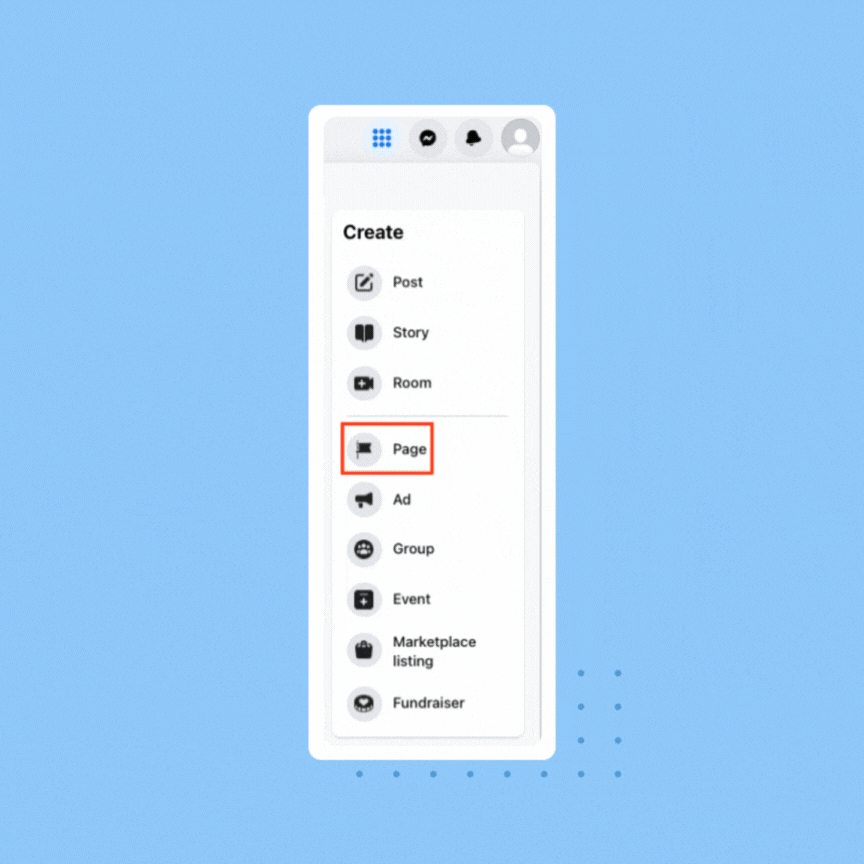
B. Create a Facebook Business Page without a personal account at schedule
If you need to create your page at a later time, not a problem. Just follow these steps:
- Head to facebook.com/pages/create.
- Enter a ‘Page name’ and ‘Category.’ You’ll also be able to add a ‘Page bio.’
- Next, click ‘Create Page.’
And that’s it. You’ve just created a Facebook business account and Page without using a personal account in 3 steps easily! Once you have created your Page, you can start customizing it and connecting with customers.
Optimize your Facebook Page
After your Page is live, make sure to add a profile and cover image, and other important business details like your:
- Website URL
- Phone number, business address, and hours of operation. This will make your Business Page professional.
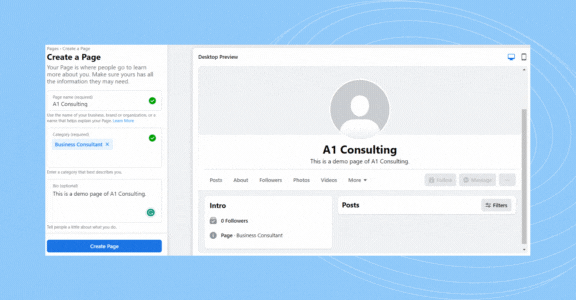
Note: Be sure to turn on the ‘Allow others to view and leave reviews’
This will build your Facebook Business Page’s credibility.
Regularly monitor the reviews and ensure they are from your real customers and not spammers. After you’ve updated your page, you can start creating posts and engaging with your followers.
Review Facebook’s user policy after creating your Business Page
Now that you know how to create a Facebook Business Page without a personal account easily, it’s important to ensure your new account complies with Facebook’s guidelines and user policy.
What are Facebook’s user policies?
Facebook user policies outline the rules and guidelines that govern user behavior, content sharing, and interactions on the platform.
This will help you avoid any mishaps or even a suspension of your Business Page. To make sure of this, avoid the following:
- Mishandling user data
- Engaging in spammy behavior
- Creating duplicate accounts
- Mixing your business with a personal account
FAQs about how to create a Facebook Business Page without a personal account
Yes, you can create a Facebook account just for your business as long as you are an official representative for the business and follow Facebook’s guidelines.
First, create a new business account. This requires your name, which can be protected. Once your account is confirmed, you can create a Business Page entering all the appropriate business information.
There could be a handful of reasons. Most often, a business runs into issues because they aren’t following Facebook’s business guidelines.
No, you cannot directly convert your personal Facebook profile into a Business Account Page. However, you can create a new Business Account Page and link it to your profile for easy management.
Yes, Facebook provides a scheduling feature that allows you to plan and schedule posts in advance. This helps businesses maintain a consistent posting schedule and reach their audience at optimal times.
A Facebook Business Account is the overarching account that allows you to manage multiple assets, including your Business Facebook Page.
The Business Facebook Page is the specific page dedicated to your business where you can share updates, interact with followers, and run advertising campaigns.
Building your company’s online presence with Birdeye Social
Now that you know, Facebook page creation without an account is so easy, start implementing these steps right away.
Did you know? Most companies use multiple social media platforms for marketing their business. With Birdeye Social, you can filter all your social networks into a single, easy-to-use platform.
With Birdeye Social, you can optimize your Business Facebook Page for better visibility by:
- Using relevant keywords in your page name, about section, and posts to improve searchability.
- Regularly post high-quality content to attract and retain followers.
- Respond promptly to comments and messages to build a positive reputation.
- Utilize Facebook’s advertising tools to reach your target audience effectively.
- Encourage customers to leave reviews and ratings to enhance your page’s credibility.

Originally published