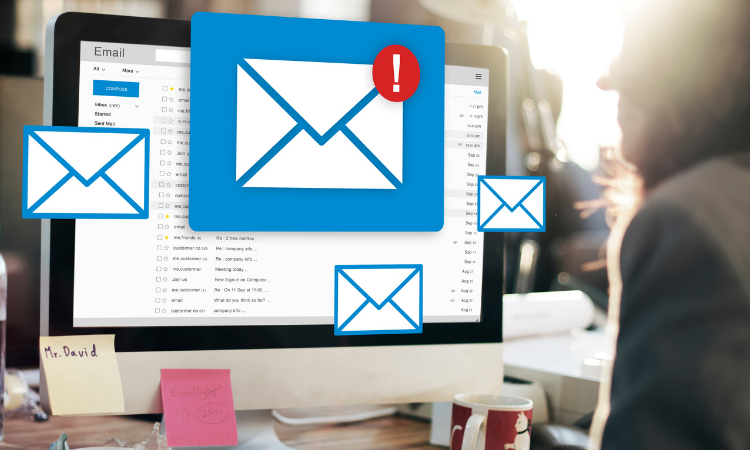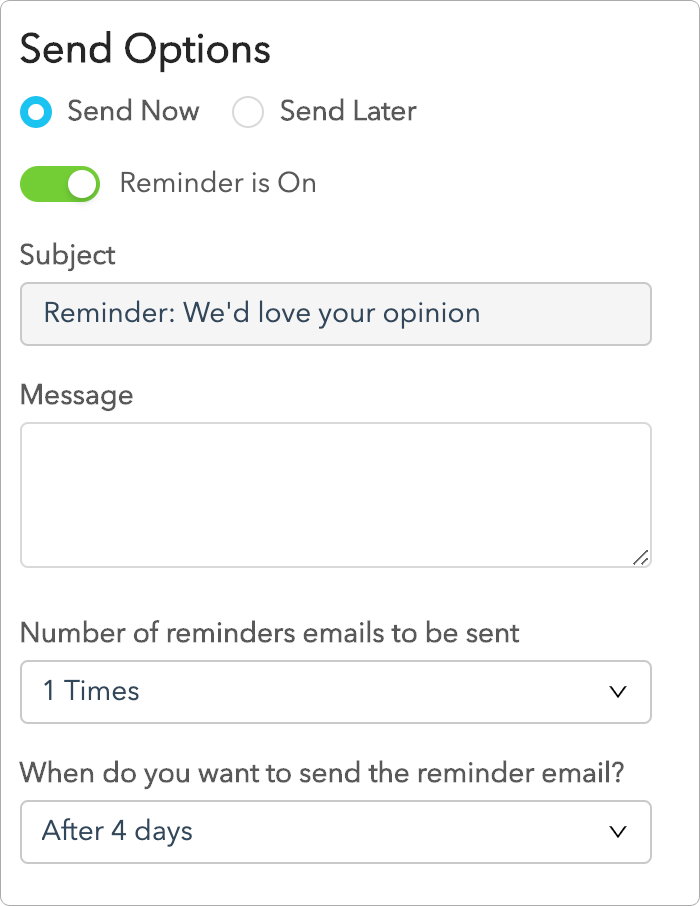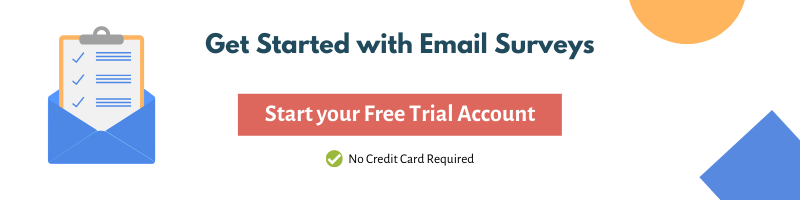Net Promoter Score®(NPS) has become the gold standard Customer Experience Metric. More than two-thirds of the Fortune 1000 list currently use the Net Promoter Score to determine customer loyalty. Thousands of leading brands such as Apple, Intuit, G.E., and American Express began using NPS to measure customer loyalty and engagement.
Among 100+ customer experience directors, NPS is used in two-thirds of the companies (as compared, CSAT is used in less than a half, and only 14% of companies measure CES).
With such growing popularity, entrepreneurs have now understood the correlation between customer experience and business growth. So, they closely evaluate their customer perceptions through NPS Survey.
Measure Customer Loyalty with NPS ❤️
Create NPS surveys, measure customer loyalty, and close the feedback loop with Zonka Feedback.

Net Promoter Score®(NPS) is a customer experience metric that measures customer loyalty and experience by gauging the likelihood of customers to recommend a business, brand, or service.
NPS can be calculated by conducting NPS Surveys using NPS Software. NPS Survey provides a straightforward Net Promoter Score Question: 'On a scale of 0-10, how likely are you to recommend us to your friend or colleague?' Customers rate their willingness to recommend the company and its products and services on a scale of 0-10. Based on the responses, customers will be segregated into three categories - Detractors, Passives, and Promoters.
Once you know the Promoters, Passives, and Detractors, calculating NPS is fairly easy.
Subtract the percentage of Detractors from the percentage of Promoters to determine your Net Promoter Score. This NPS can range from -100 to 100.
Know more about the NPS Survey here.
When it comes to distributing the NPS survey via Email, the biggest hindrance is the response rate. The factor that influences the response rate of the email survey is the design of the email survey. The designing part of an email survey constitutes various things like email subject lines, email survey NPS questions, personalization (white-label surveys), etc. According to Chadwick martin bailey, 47% of email recipients decide whether to open an email or not based on a subject line alone.
We have created a list of 18 tips that will not only help you to craft the perfect NPS Email Survey but also boost the response rate of your NPS email survey.
18 Tips to Craft the Perfect NPS Email Survey
- Consider NPS Questions
- NPS Audience Analysis
- Don't forget Survey Branding
- Personalize your Survey
- Use Catchy Subject Lines
- Add the Follow-up Questions
- Setup Follow Up Emails based on Responses (to Detractors, Passives, and Promoters)
- Make your Survey Mobile-Optimized
- Embed the NPS Question in the Email Survey Body
- Send Email from a Real Person
- Schedule according to Customer Journey
- Send Email Survey on Time
- Send a Reminder
- Trigger NPS Survey at the right time with Automation and Integration
- Add a Thank You Message
- Privacy & Security: The GDPR Regulations
- Test your Survey Before Sending Email
- Check your Email Survey Performance
1. Consider NPS Questions
NPS Questions play a crucial role in the email survey as it is intended to measure both quantitative and qualitative feedback. It means NPS Questions enable you to find out the NPS Score as well as the reason for the score.
The first part of the NPS survey comprises a standard question that helps you to get the score and understand customer behavior regarding recommendations. Whereas, the second part of the survey comprises Follow-up Questions that help you to discover the reason for the score.
The NPS question is the standard question and its generic phrasing is ‘How likely are you to recommend us to your friends and family?’. Based on what you’re seeking a rating for, you can modify this question’s phrasing to suit the scenario.
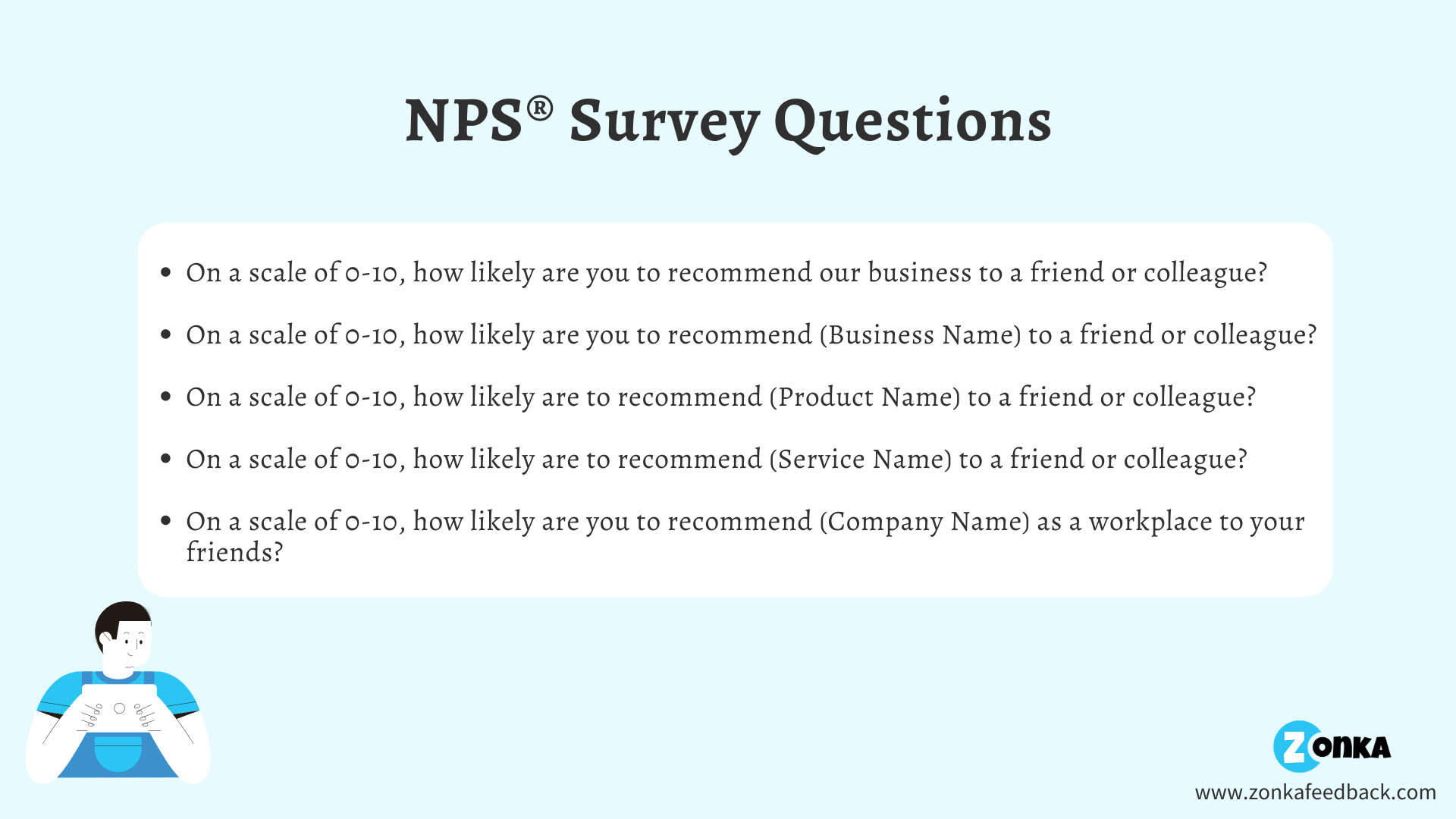
The follow-up question is ‘What is the primary reason for your score?’ will give you detailed feedback on why they gave you a particular rating. So, while crafting the NPS Survey for Email, consider following things like the standard design, re-phrasing, and scale to get accurate and actionable data.
2. NPS Audiences Analysis
While designing Email surveys, you need to analyze your audiences and segment them based on different factors. There are different audiences whom you want to survey based on their experiences, queries, the answers to close-ended questions, etc. so, that’s why you need to do audience analysis and segment the audience.
Segregating customers helps you to customize the NPS survey by asking them a varied set of questions. This also helps you to improve the survey experience of your customers. Based on the segregated customers, you can easily trigger your NPS email surveys at various touchpoints like post-transaction, post-interaction, etc.
3. Don’t forget Survey Branding
Representing your brand image in a survey is a good practice. It not only customizes the look and the feel of the survey but also makes your survey authentic and reliable. Customize your NPS Survey with the branding elements like logo, fonts, and colors, styling, and typography. You can also create white-label surveys through which you can add your logos in pre-built templates. With a white-label feature, you can redirect customers to your website.
4. Personalize your Survey
Say you are James and you got two email surveys:
Email Survey 1 - ‘How likely are you to recommend our brand to a friend or colleague?’
Email Survey 2 - ‘James, how likely are you to recommend our brand to a friend or colleague?’
Which one will you prefer to fill? Of course Email Survey 2. Why? Because you can feel connected with the brand as it addresses by your name. So, adding the element of personalization in the survey evokes emotions among the audience and encourages them to fill the survey. Personalizing your surveys can also boost up your customer engagement level and develop long-term customer relationships.
5. Use Catchy Subject Lines
The email subject line seems a small part of your Email survey, but it acts as a gatekeeper of your email survey campaigns. No matter what you've written in your Email Survey, your recipients will judge your email based on the subject line. A catchy subject line optimizes the performance of your email survey and grabs your customers' attention quickly.
Find the Best Email Subject Line Strategies to Increase Response Rate.
6. Add a Follow-up Question
The effectiveness of the NPS Survey can be experienced more efficiently if you as a Follow-up question along with the standard NPS Question. Why? Because the standard NPS question provides quantitative data like scores. But Follow-up NPS Questions help you to discover the qualitative aspects of the business.
Moreover, you will get to know the reason for the score given by the respondents. There is a Standard Open-Ended NPS Survey Question - ‘What is the primary reason for your score?’ You can further rephrase standard Follow-up questions based on the event and transactions like:
-
What do you like least about the company or product or services?
-
What do you like most about the company or product or services?
-
How can we improve your experience?
Since you’ve so many open-ended survey questions but it doesn’t mean that you going to send all follow-up questions together. Use the set of 1 standard and 1 follow-up question. This avoids situations like the abandonment of surveys and boosts the response rate.
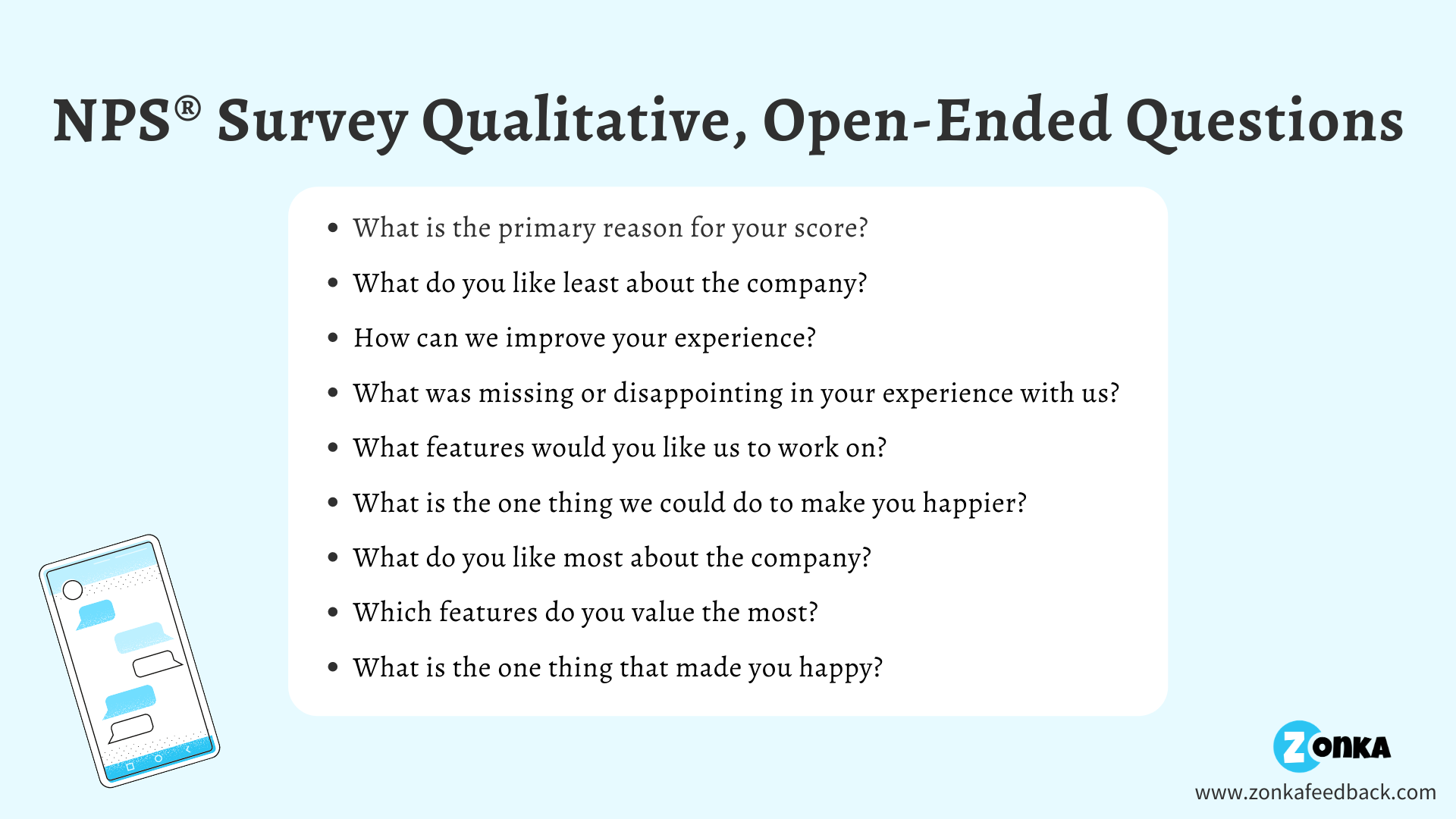
7. Setup Follow Up Emails based on Responses (to Detractors, Passives, and Promoters)
Since you were able to find your detractors, passives, and promoter through the standard NPS Question. Now you can easily prepare follow-up emails based on the detractors, passives, and promoters.
- Detractors - While addressing your detractors, keep one goal in mind that you have to change their perception of the brand and build their trust again. Admit your mistakes and show them that you are concerned to fix their issues.
- Passives - A business needs to turn Passives into Promoters before they get churned out of the business. Follow up with them before they make the final choice and engage with other brands.
- Promoters - Following up with promoters helps us to explore some valuable insights and opportunities to strengthen the customer relationship and improve business growth.
Building on the best practices of NPS surveys, Email Uplers, renowned experts in email design, recommend incorporating social proof elements in your follow-up emails. According to Email Uplers, integrating positive testimonials, reviews, or success stories from other satisfied customers who have given high NPS scores can significantly enhance the impact of your communication.
8. Make your Survey Mobile-Optimized
According to IMImobile, 2018, 75% of people complete surveys on their mobile. Before sending surveys to your audience, check whether it is a mobile-optimized survey or not. This in turn also improves the survey experience of the customers.
9. Embed the NPS Question in the Email Survey Body
There are two ways through which you can share your NPS Survey via Email:
-
Embedded Survey
-
Survey Button
In the button survey, you represent your survey in the form of a button that redirects the respondents to the survey page. Whereas, in Embedded surveys, the NPS Survey is embedded in the body of the email itself. Embedded NPS Survey reduces the time and effort to fill the survey and encourages the respondents to attend the survey. Quickly learn, How to embed NPS Questions in an Email Survey.
10. Send Email from a Real Person
Avoid sending feedback surveys with the address like feedback@abc.com or reviews@xyz.com. These kinds of email addresses reflect the immaturity and unprofessional behavior of the organization. As a result, customers will escape your survey. But if you personified your email content with personal traits like genuine name and information, this will automatically drive customer attention. When you address someone like:
Hey James!
I am the Customer Success Manager at XYZ. We would love your feedback on this and it is really important to us.”
With the various Email Survey Software, you can quickly customize the sender name and email address that highlight your organization's brand and personalize your Email Invitation, like you would for email marketing campaigns through the mail merge process. This will not only personalize the survey experience of your customers but also promote your brand.
11. Schedule according to Customer Journey
There are various touchpoints throughout the customer journey where you need to Schedule the trigger of your NPS Survey to track the instant customer experience. You can immediately send a Transactional NPS Survey via Email. There are various post-transaction touchpoints where you can send email surveys like after placing a new order or after completing any specific business transactions. So, in this scenario, you can automate the trigger of the schedule of your NPS Survey using APIs and Webhooks or Integrate with your tools. See! Zonka Feedback Integrations.
12. Send Email Survey on Time
You can schedule your survey according to the availability of your customers. You can send your email survey immediately or can schedule based on the events.
-
Sending Now, Right away - Getting instant feedback from the customers enables you to take quick action. If you want to send the Email Survey right away, you can do it directly through Zonka Feedback by uploading a list of contacts or choosing from your Contact List and triggering the email survey by using the Send Now option.
-
Send Later - Sometimes, you need to wait for a couple of days to take feedback, especially if you are selling any products or services. Your customers will use your product or service for some time and then provide genuine feedback. So, in this case, you can send your survey later, or better you schedule the trigger of your survey.
-
Based on Event - Besides products, there are other touchpoints, where you need to take customer feedback like post-event, post-payment, and post-interaction. Taking at-the-moment feedback is very useful. You can automate the trigger of the schedule of your email survey using APIs and Webhooks or Integrate it with your tools.
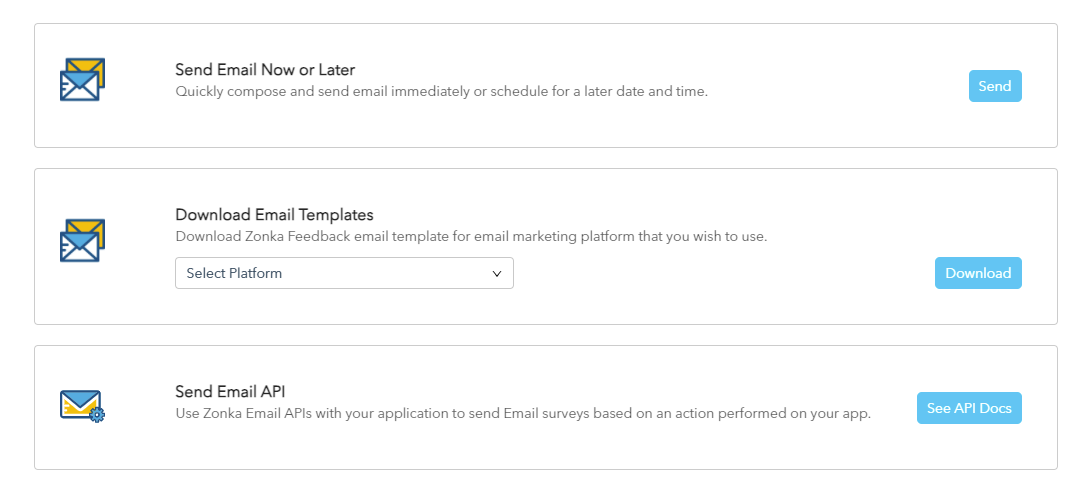
13. Send a Reminder
When it comes to sending reminders, you need to be very careful. Schedule the reminder that how and when you are going to send the reminder. Keeping this in mind, Email Survey Tools are available with features from which you can schedule the reminder. Like via Zonka Feedback, you can send a Reminder Email by enabling 'Reminder On'. You can add the message for the reminder which would be displayed as the Body of the reminder email.
We have a “Remainder Toggle” feature that enables you to send a reminder email. You can choose the number of days between 1-7 days would you like this email to be sent. Once the survey is answered, remainder email doesn't get triggered.
14. Trigger NPS Survey at the right time with Automation and Integration
If you want to send Email surveys to the customers at different touchpoints based on the event or transaction, then automating the trigger of NPS surveys is the best option. There are various events where you need to send instant feedback surveys like post-order, post-delivery, and post-interaction.
An Online Survey Software enables you to integrate your system with other CRM, third-party apps, and marketing automation software to automate the flow of NPS surveys at different customer interaction touchpoints.
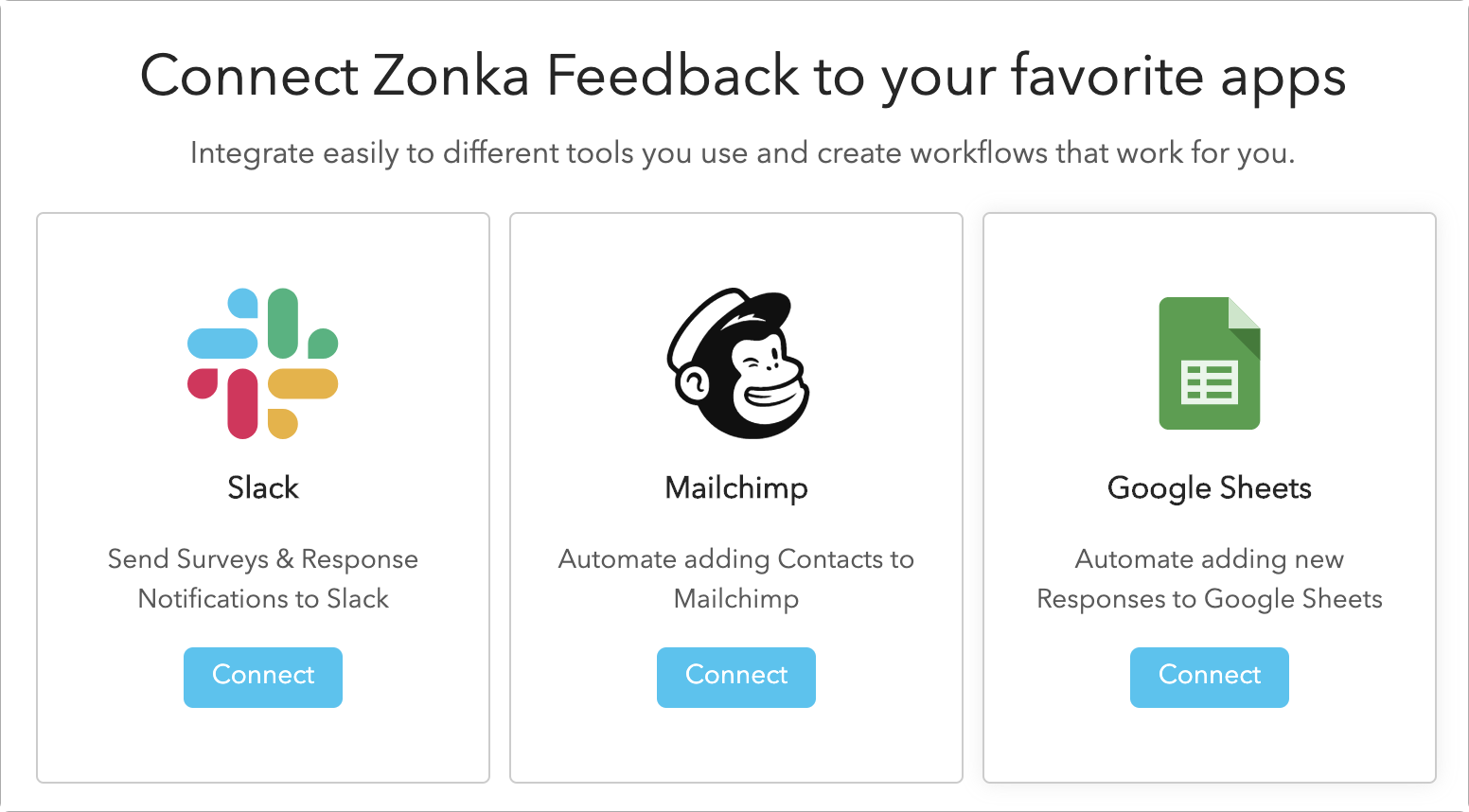
15. Add a Thank You Message
According to Forbes, 68% of customers turn their backs on companies because they feel unappreciated. Always appreciate the efforts of your customers and connect with their emotions to develop a long-term customer relationship. Always send a Personalized Post-Survey message/mail or express thanks to your respondents. Expressing gratitude can easily connect your customers with your brand.

16. Privacy & Security: The GDPR Regulations
Along with the customer experience, security & privacy is the topmost priority of the business. While collecting B2C or B2B data, you need to ensure complete protection for the data collected from the clients or customers. To achieve this, the GDPR has improved the level of data security. GDPR Regulations forced businesses to ask for as little information as required. It is also compulsory for the business, especially those who are taking the NPS Survey to attach a privacy disclaimer in your email for the convenience of the respondents.
17. Test your survey before sending Emails
Before sharing your NPS Survey via Email to your customers, always test and cross-check your survey. For this, you can opt for A/B testing. In this mode of testing, you send email surveys in two groups at the same message at different times. This also improves the reachability of your survey.
18. Check your Email Survey Performance
Since with so many efforts you've sent emails to your customers, it is natural that you are wondering to check the performance of your survey email. You can easily check whether your contacts have opened the survey links or not with the help of the Email Logs feature available in the Email Survey Software.
In Zonka Feedback, you can view a complete log of all the emails you have sent. Each email is sent with a unique Survey URL that includes a tracking code enabling us to track various activities corresponding to that specific contact.
Zonka Feedback App offers high-level automation where you can effortlessly monitor sent date and time, email opened time, survey opened time, respond time date and time, and more. Herein this, you can add filters:
-
You can choose which survey you want to see the email logs.
-
If you select All Surveys, A combined list of all the emails sent from your account would be visible.

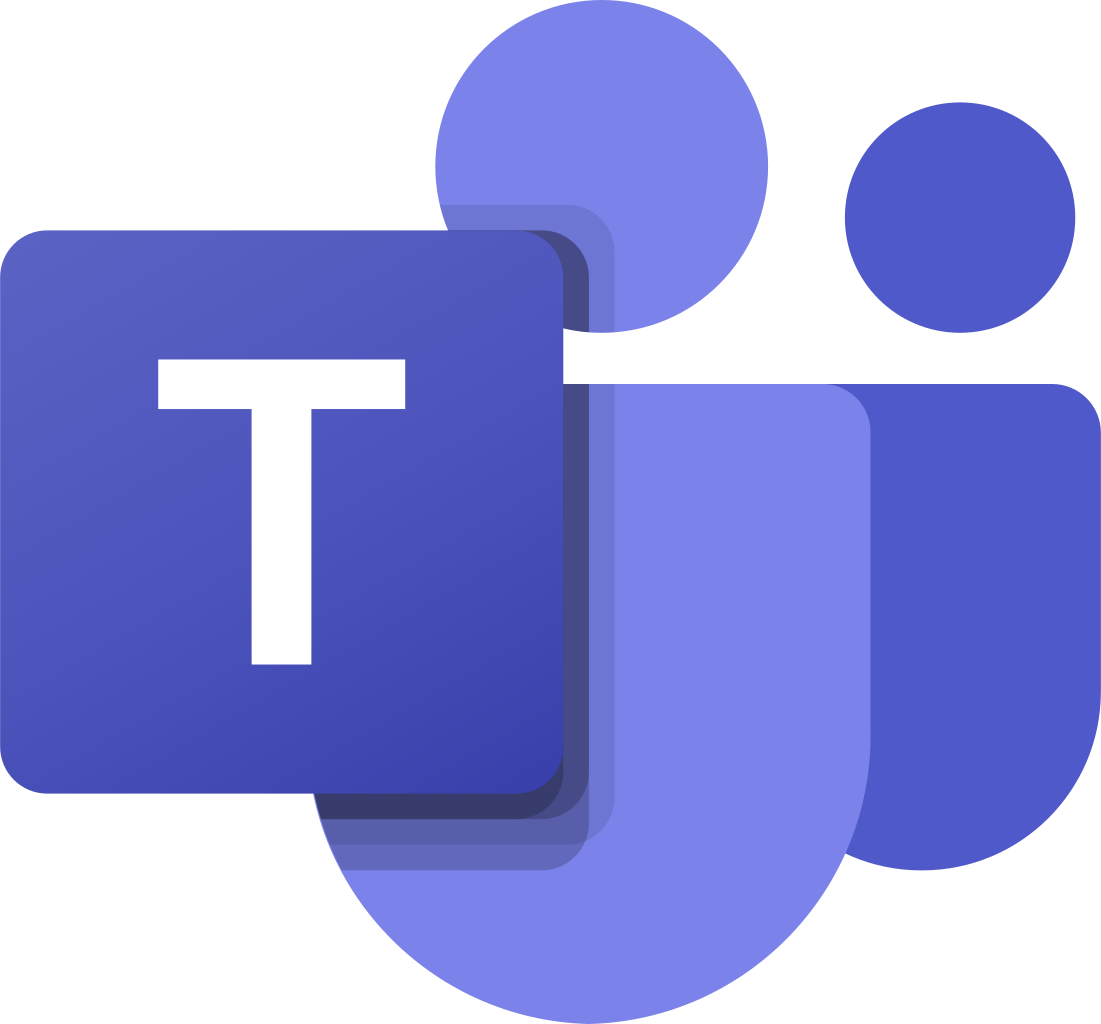 MS Teams
MS Teams